Hide Taskbar Buttons
Advertisement
Hide Taskbar v.1.0
Hide your taskbar with this utility. While you can always use the 'Auto hide' feature to hide the taskbar and make it appear only when you take your mouse pointer down to the bottom of the desktop, Hide Taskbar lets you hide only the taskbar,
Advertisement
Taskbar Hide v.1.6.1
Are you interested inclearing yourdesktop quickly and simplyWant to minimize any programs to your system tray and resume them whenever you need Ok, the tray minimizer is an ideal solution just for you!

Hide Window Plus v.2.0
Hide Window Plus lets you instantly hide any window off your screen with a single keystroke or right click on the Close button. Plus this utility allows you to quickly run a screensaver, turn off monitor or mute sound using hotkeys.
Taskbar Shuffle v.2.0
Taskbar Shuffle is a small and simple program, that add a convenient new functionality to your Windows taskbar - it enables you to rearrange the taskbar buttons by simply dragging them around.
W7 Taskbar Tweaker v.2.1.7
W7 Taskbar Tweaker is a freeware portable app that lets you tweak the Taskbar Buttons & Thumbnail Preview sizes in Windows 7. The developer created this software after realizing that the buttons on the taskbar take up too much space unless you
ButtonBoogie v.2 1
When you're moving back and forth between two applications, having their taskbar buttons next to each other is convenient. But unless you opened the applications one right after the other, their buttons will not be adjacent.

Taskbar Hide - hide windows program
With Taskbar Hide you can fully control the taskbar.As a hide windows tool,it could hide windows program (hide applications,hide program) completely through a hotkey,also you can minimize them to the system tray instead of an icon on your taskbar.You also

Hide Windows Taskbar v.1.5.4
Hide Windows Taskbar is freeware that lets you hide the taskbar and the start menu button, with a click or a hot key.

Hide Window Hotkey
Hide Window Hotkey is a utility which allows you to hide the windows, and programs which are running on your screen.It will instantly hide or close all (or some) programs on your screen through Mouse Hotkey or Keyboard Hotkey in order to prevent uninvited
Quick Hide v.2.0.3
Quick Hide allows you to lock up your computer to keep other users out. Some of the features include locking out Ctrl Alt Shift Z, automatically relocking if the computer reboots when locked, and more.
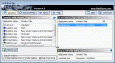
Hide Windows Free v.4 4
Hide your inappropriate computing. AntiBossKey - instantly hide windows (applications) in order to prevent uninvited persons from seeing them and to protect your privacy. There are not any adware, spy ware,
